 Information: YAKINDU Statechart Tools Is Now itemis CREATE
Information: YAKINDU Statechart Tools Is Now itemis CREATE
We're happy to announce the new YAKINDU Statechart Tools releases: YAKINDU Statechart Tools Community Edition 2.9.3 and YAKINDU Statechart Tools Professional Edition 1.0.2 contain the following features and bugfixes.
Support for variadic operations
Operations with a variable number of parameters are supported now (#1191). It is possible to specify an operation’s last parameter as being allowed to occur an arbitrary number of times. This is usually called “varargs”, short for “variable number of arguments”. Compared to a “regular” operation parameter declaration, the varargs parameter name is followed by three dots (...) to indicate it may occur zero or more times.
For example, an operation sum adding a variable number of summands and returning their sum could be defined as follows:
Sample calls of this operation are sum(1, 42), sum(2, 4711, 815), sum(7, 555, 338, 881, 192, 69, 999, 610), or even sum(0). In some target languages, the first parameter must advise the called function or method of how many instances of the last parameter it should expect.. For example, a C function needs to receive this information while a Java method does not.
Change default transition layouting to rectilinear
Our recent usability studies show that rectilinear layouting provides a much more robust style of rendering transitions, as the angle values of the bendpoints will always stay at 90° (#1162). Manually adjusted oblique transitions change the angle values of their bendpoints to unexpected/unwanted degrees when model elements are changed/added/resized. This can cause a visually unappealing result.
Thus, we changed the default routing from Oblique to Rectilinear. If you prefer the Oblique routing style or don’t want to mix routing styles in your existing diagrams, you can change the default routing style via Window -> Preferences / YAKINDU SCT -> Diagram Appearances
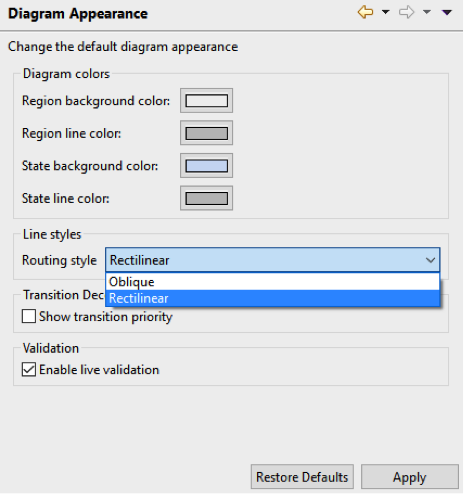
Distinguish between transient, persistent and stale error markers
All problem markers that are created during live validation are not persisted to the problems view anymore (#1190). This behavior is now the same as in other Eclipse based editors, like Java Development Tools or C Development Tools.
Miscellaneous
The new release also contains several bugfixes and new examples.
- Fixed closing subdiagram editors closes all editors (#1212)
- Fixed constant definition without default value allowed (#1189)
- Fixed empty struct generated from interface description (#1188)
- Added examples for integrating headless code generation with Maven, Gradle and Make (examples or #52)
You can download your new release here:


Comments