 Information: YAKINDU Statechart Tools Is Now itemis CREATE
Information: YAKINDU Statechart Tools Is Now itemis CREATE
We released YAKINDU Statechart Tools (now itemis CREATE) Standard and Professional Edition version 3.2.0 today! In the last three months, the YAKINDU team fixed 66 Standard Edition and 28 Professional Edition issues. Apart from several bug fixes, we added some great new features:
- Pinned diagram editor: The editor for the statechart definition section can be pinned and collapsed now.
- Reworked simulation view: Better support for working with parallel simulation sessions and time triggers.
- Built-in variables for the generator model: Built-in variables like USER, SCTVERSION and TIMESTAMP can be used in the generator model.
- C++ domain (beta): First beta release of deep C++ integration is available. C++ headers can be accessed from the statechart model now.
Pinned diagram editor
By default, a statechart’s definition section is positioned at the left-hand side of the canvas, and it is part of the diagram. Now the definition section comes with an option to pin it to the left-hand side of the view. In order to pin the definition section, you simply click on the small decorator icon in the upper-left corner of the area. This feature has to be enabled first via Window / Preferences / YAKINDU SCT / Diagram Appearance / Enable pinning of definition section.
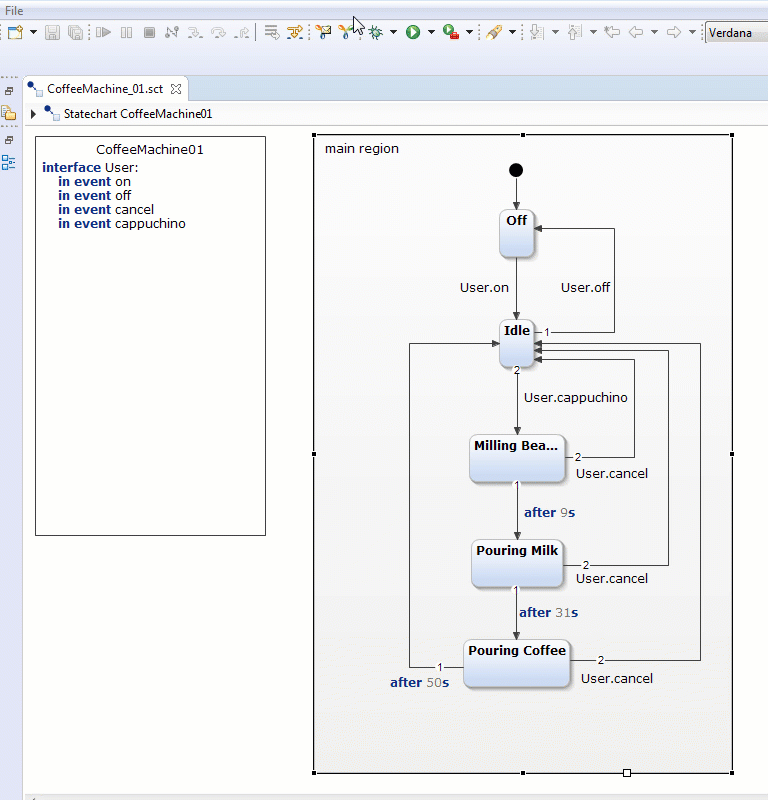
New Simulation view
We completely reworked the Simulation view to ease working with parallel simulation sessions. The Simulation view now provides a drop-down box that lists all running sessions. Resume, Pause, Stop and Single step actions can be accessed directly from the view. Furthermore, the current simulation time is now shown. This is especially useful when working with time triggers.
Built-in variables for the generator model
With the October release 3.1.0 we introduced properties and expressions for the generator model. We extended this feature in the current version with a set of meaningful built-in properties that can be used within expressions:
- SCTVERSION: Returns the current version of YAKINDU Statechart Tools (now itemis CREATE)
- TIMESTAMP: Returns the current date and time as a localized string
- USER: Returns the name of the current user
- HOSTNAME: Returns the host name of the machine
These properties can be used within generator model expressions, for example, to add timestamp, and version to the licence header in the generated code.
feature LicenseHeader {
licenseText = "Generated on " + TIMESTAMP + " with YAKINDU Statechart Tools (now itemis CREATE) " +
SCTVERSION
}
This feature produces the following output:
/* Generated on 11.12.2017 17:08:14 with YAKINDU Statechart Tools (now itemis CREATE) 3.2.0 */
C++ Domain (beta)
This release contains the first version of the deep C++ integration feature. It is now possible to import C++ headers and use C++-specific language concepts directly from within a statechart model. Detailed documentation and examples will follow soon.
Miscellaneous improvements and bug fixes
- Diagram syntax coloring can be activated via Window / Preferences / YAKINDU SCT / Diagram Appearance / Syntax Coloring (#1687).
- Updated documentation regarding the execution semantics of child-first/parent first and reactions (#1562).
- Keyboard shortcut [Ctrl+0] resets the zoom factor (#1528).
- Region priorities are now shown on the canvas (#475).
- The expression language now supports postfix increment and decrement operations (#1739).
- Code generators check whether callback interfaces are set (#1333).
- SCT is now fully compatible with Java 9.
 Information: YAKINDU Statechart Tools Is Now itemis CREATE
Information: YAKINDU Statechart Tools Is Now itemis CREATE

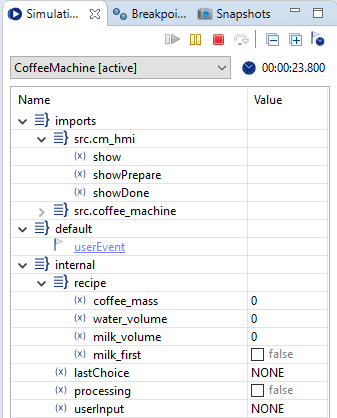

Comments