 Information: YAKINDU Statechart Tools Is Now itemis CREATE
Information: YAKINDU Statechart Tools Is Now itemis CREATE
We are proud to announce the new YAKINDU Statechart Tools Standard Edition. With version number 3.0 it is a major release with a bunch of great new features and a huge step for the whole YAKINDU Team!

In the last years, YAKINDU Statechart Tools has become more and more popular. This is shown by an ever increasing number of users who use the tool for both commercial and noncommercial purposes, e.g. in academic research. This goes hand in hand with increasing demand for new features and professional support.
In addition to this continuous growth, we also want to ensure sustainable support for the future. So the Standard Edition complements the Professional Edition and we believe that both editions better address our users demand for statechart modeling and development solutions. Both editions are intended for commercial use. For academic and noncommercial use free licences are available.
The Standard Edition comes with
- statechart unit testing support – a widely requested feature
- support for declarative execution semantics
- usability improvements
- code generator improvements
and of course a set of bug fixes.
SCTUnit – The Testing Framework for State Machines
With this release, we introduce a beta version of our testing framework SCTUnit. SCTUnit allows test-driven development of YAKINDU Statechart Models. These tests can be executed directly within your IDE to check if the model behaves as expected. It also generates unit tests for Java, C and C++.
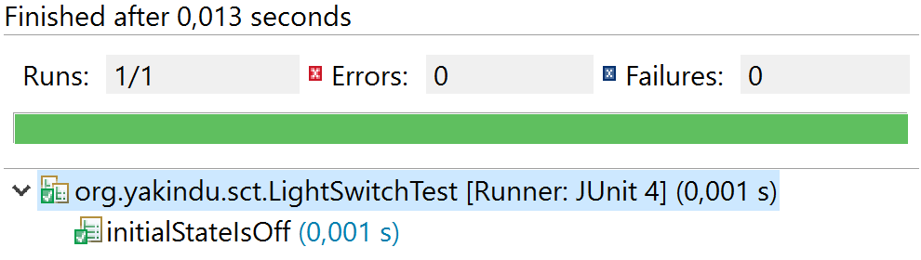
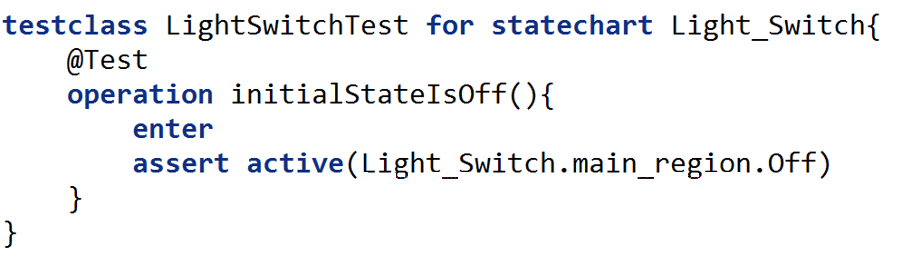
Features that can be used in SCTUnit are:
- Execute tests directly in your IDE
- Code generators for Java (JUnit & Mockito), C and C++ (GTest & GMock)
- Mocking operation return values
- Verifying operation calls and their parameters
- Virtual Time - easy testing of time triggers
For more information, see our online documentation.
Statechart execution semantics
Users now specify the concrete variant of execution semantics in 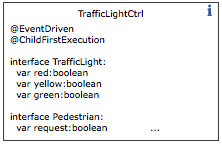 the statechart itself. In previous versions you specified cycle based or event driven semantics using run configurations. Now this is specified using so called annotations. Annotations are also used to specify if the execution order in a hierarchical statechart chart should be parents-first or child-first.
the statechart itself. In previous versions you specified cycle based or event driven semantics using run configurations. Now this is specified using so called annotations. Annotations are also used to specify if the execution order in a hierarchical statechart chart should be parents-first or child-first.
Usability Improvements
- Choice nodes can now be resized with a fix aspect ratio (#1241, #432)
- Perspective switches back to modeling view when simulation terminates (#1279)
- Note attachments can be deleted now (#335)
- In simulation view, operations have a distinctive icon now (#723)
- In generator model creation wizard, the order of statechart models is aligned with the one in project explorer (#796)
- Fading time for snap-to-grid support lines is reduced for better user experience (#804)
- Warning for sgen files that do not contain any entries (#1402)
- It is now possible to use binary literals like '0b01011' as integer values (#1385)
- Hint for content assist in definition section (#1417)
- Double click drag tracker added for notes (#1421)
- Color of active states in simulation is changed to yellow now (#1277)
- Disabled auto reveal on selection (#1393)
Code Generation Improvements
- Removed magic numbers in generated C code (#1336)
- Fixed isActive() method to return correct values for inactive state machines (#1391)
- For C++ code generation, StatemachineInterface.h is placed into library target folder (#1406, #1331)
Bug Fixes
- Fix display of error markers (#1340, #1339)
- Fix TODO and FIXME markers (#1429)
- Bug in AbstractTypeSystem.remove(Type) (#1477)
Updating from previous versions
Although we changed a lot under the hood, the new major version is still backward compatible to all older YAKINDU versions.
The product bundle of YAKINDU Statechart Tools is now shipped with Eclipse Oxygen as underlying platform which comes with several improvements as compared to the Neon release. However, it does not require Oxygen to be installed. You can still install the YAKINDU Statechart Tools plugins with a Mars or Neon based IDE.
Since version 3.0.0 is a new major release we will not deploy this version via the automatic update service. To use the new version, you can download the 3.0.0 product bundle or install it from the update site. You can download the current version of YAKINDU Statechart Tools from our download page where you also find the links to our update sites:
YAKINDU SCT 3.0 Professional Edition
The new release of the Standard Edition’s big brother is also available.


Comments